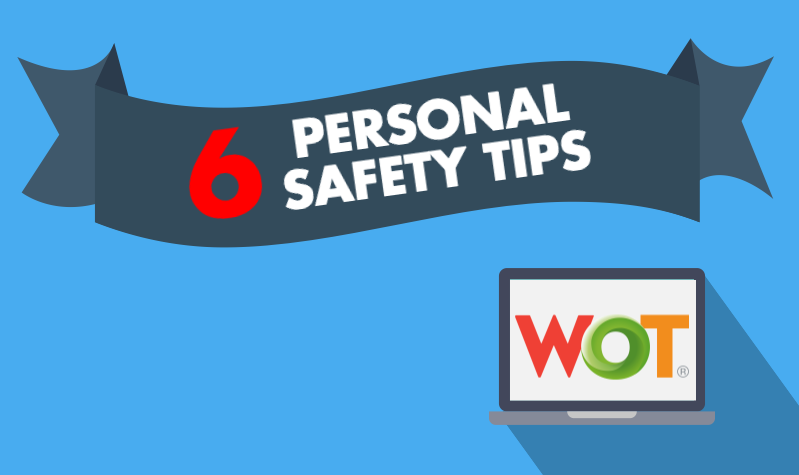
There’s nothing like Cyber Security Awareness Month in an election year.
The news has been coming in all year, reminding us all of the importance of strong passwords, threats from ransomware and DDoS attacks that should keep us all on our toes. There are several key security practices you should keep in mind when using your smartphone, PC, tablet, and other connected devices that should by now be as instinctual as looking both ways before crossing the street. Here are 6 cyber safety tips that everyone can do, and can help keep your information and devices safe.
Keep your antivirus updated
Regardless of your internet usage, you should always use an antivirus to protect your data and devices. That being said, it’s not enough to simply have an antivirus installed and forget about it. As time goes by, software needs updates, just as tires in a car need to be refilled with air. Zero-day vulnerabilities are the hardest for an antivirus to catch. For your first layer of active protection, use an updated antivirus app that constantly searches for the latest viruses and vulnerabilities on a daily basis.
Enable User Account Control
In Windows, User Account Control helps protect against malicious software from making modifications to your system without consent. While it may seem obtrusive, you never want your system changed without your knowledge. Each time you try to download and run a new program, UAC will prompt you to allow changes to be made, keeping you in control.
Encrypt files and folders
Whether you are an IOS, Android, or Windows user, there are steps you can take to protect your sensitive files. Learn how to password protect and encrypt your files and folders for your specific OS. If your device is lost or stolen, at least your most sensitive files will be protected. Archive old files that contain sensitive information such as finance records, taxes, personal information, and any other information attackers can use to steal your identity.
Uninstall Java
You most likely do not need Java and if you have it installed already, the chances are it is outdated. Java has a stream of security vulnerabilities and it is best to uninstall it. If you need Java for an application, you will be prompted to reinstall it. When you reinstall, you will be prompted to install the latest version. If you rarely use the application that requires Java, uninstall it when you are finished using that application. It may seem tedious to install and uninstall it each time, however; the security benefit outweighs the pain.
Take advantage of automatic updates
Windows, Internet Explorer, Firefox, Adobe, and other software should always be updated, which will patch new security vulnerabilities and include fixes to software as needed. In Windows, you can turn automatic updates or set alerts to prompt you when new updates are available so you can install them at a convenient time.
Use caution when downloading and installing new programs
While obvious, it’s important to remind you that any application can contain malware, and Windows is the most vulnerable OS. Only download from a software developer’s official site. Never open executable files sent to you via email even if it comes from a friend, colleague, or family member, as their accounts could have been hacked without their knowledge and be used to spread malware. Always verify the authenticity of a file before you run it.
Obsolete security practices to avoid
Good security habits need to be practiced, and bad ones need to be discarded. Now that you have an idea of a few cyber security practices you should take, here are some obsolete security practices to avoid.
Short, guessable passwords
Aided by faster and smarter tech, hackers have a much easier time cracking a password than they did just a few years ago. The longer and more complex your password is, the harder it is to be cracked. While it may seem challenging, you should always use a password at least 12-15 characters in length with a combination of uppercase and lowercase letters, numbers, and special characters. Never use a password containing any proper name or word from the dictionary, and never use the same password for multiple accounts. Check out our infographic on how vulnerable your password probably is and see how to tighten it up.
Do not allow your browser to remember your password
Always deny your browser from remembering your username and password when you log in to any site. If an attacker gains access to your device, your accounts can be compromised because you just gave them free access to your account. Always enter your login and password manually regardless of the device you are using. And remember, attackers do not need physical access to your device in order to gain information on it. The extra step it takes you to log in to an account each time, while inconvenient, can do a great deal to keep out intruders.
Never share accounts
Always keep an account private and secure. You may think it harmless to set up and share a photo sharing account, however; users are still vulnerable to social engineering tactics, which can put shared accounts at risk. Always use your best judgment on what you share, post, and like online. Instead of sharing accounts, you can use shared folders on the Cloud such as Google Drive or Dropbox, with constant control over who has permission to access specific files.

2 Responses
Very helpful information
I agree with you