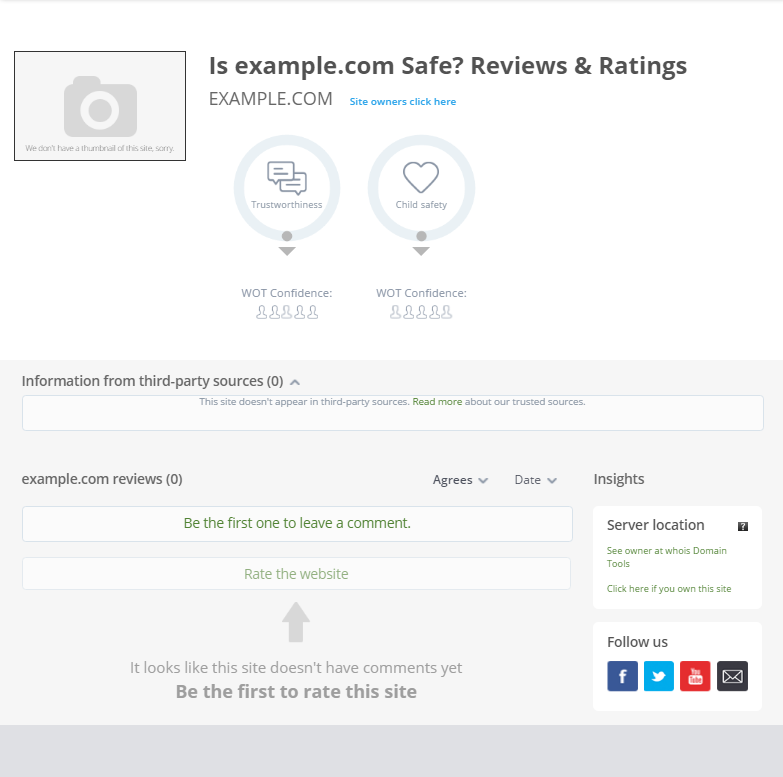Difference between revisions of "Scorecard"
(→Scorecard colors) |
(→Scorecard components) |
||
| Line 40: | Line 40: | ||
# Comment: Add / Request | # Comment: Add / Request | ||
# Comment: listing | # Comment: listing | ||
| − | ''note: this list should be converted to | + | ''note: this list should be converted to [http://en.wikipedia.org/wiki/Section_editing#Section_linking section links] to create an item menu for quick access per component'' |
Revision as of 22:07, 17 September 2009
The scorecard contains everything you need to know about a website, domain name, or IP.
Scorecard colors
To help bridge across language barriers, colors are used for immediate identification of the overall Trustworthiness (safety) of a website. The color range is:
- Green
- Highly trusted website, excellent ratings.
- No problems, this site has been reviewed by WOT Members to be a safe and pleasant experience.
- Yellow
- Cautionary advisory, unsatisfactory ratings or mixed ratings.
- This may be perfectly harmless but proceed with care, this site could contain content not suited for all age groups, or it could be slightly misleading.
- Orange
- Cautionary warning, poor ratings.
- This poor level of trustworthiness is the first to bring up the WOT Warning screen, or Blocking screen, when settings are at their default values. This website is not to be trusted. If you choose to proceed, do so with a high amount of care and concern; you have been warned.
- Red
- Dangerous warning, very poor ratings
- Enter this website at your own risk, expect malicious behavior with possible worm, virus, Trojan infection, or a PHISHing scheme.
- Grey
- Unrated website, insufficient ratings.
- There are not enough ratings to generate an overall trustworthiness score for this website, as referenced by the example scorecard provided.
Scorecard components
The scorecard consists of several components that dynamically retrieves the information presented to you. A quick list of these components are as follows:
- Thumbnail
- Site name
- Popularity
- Rank
- Owner
- Server location
- Statistics
- Wiki
- Description
- Tags
- Reputation rating
- Trustworthiness
- Vendor reliability
- Privacy
- Child safety
- Comments by category
- Comment: Add / Request
- Comment: listing
note: this list should be converted to section links to create an item menu for quick access per component