Students use the internet for many reasons, both for their studies and for entertainment. However, there are some risks involved, making cyber security for students increasingly important as online threats target young people more frequently. According to Intel’s report, 87% of schools and universities were hit by at least one attack. This figure indicates the fact that students do have to face considerable difficulties in the cyber world. However, all is not lost. We can still learn how to effectively manage to navigate the worldwide web safely. Below are suggestions to help protect you online.
Check the safety of a link or a website
Do not click on any link before checking that it is safe, as following cyber safety rules for students is crucial. There are many free tools to check for safety, such as WOT (Web of Trust). Its Safe Browsing feature comes with icons, and each color indicates a signal:
- Red for dangerous
- Yellow for caution
- Green for safe
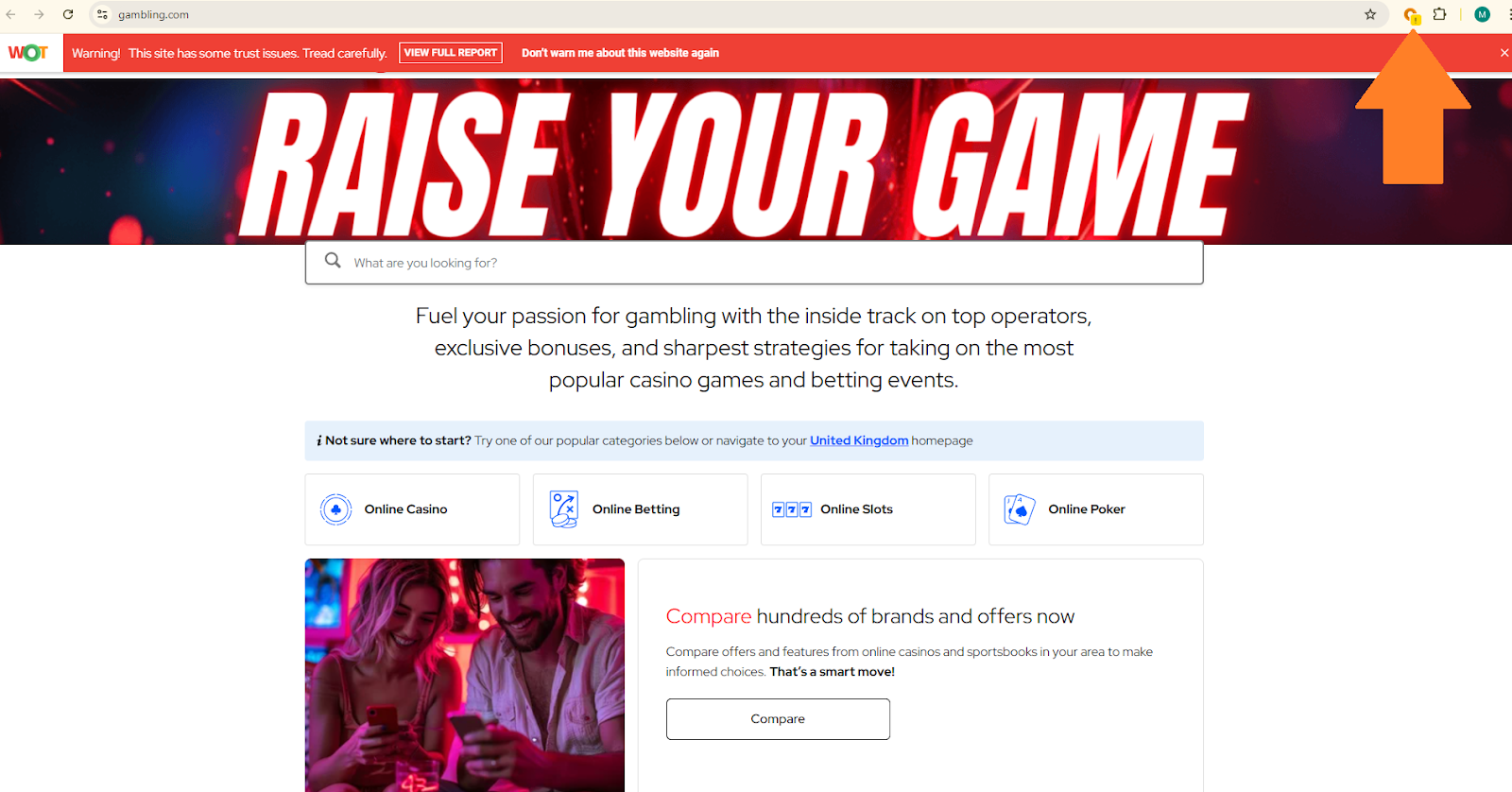
This tool protects you by giving warnings before you visit risky sites, identified by its online community rating system. That helps keep you out of the way of online scams, malware and phishing attempts.
HTTPS in URLs also points to a secure connection. Those websites, unless they have HTTPS, put your data at risk. HTTPS means that all information, data and traffic between your browser and the website is encrypted, which in turn prevents hackers from collecting your data, if they happen to be eavesdropping on your use of the internet. When verifying site safety, double-check website addresses to ensure that they’re not fraudulent. Any typos or even one mistaken letter, and you could end up on the wrong site, though the wrong site could be an authentic copycat purpose-built to trick you into handing over your information to the wrong bank or investment company for example.
Use strong passwords
Good passwords should be the first line of defense when it comes to cyberbullying, predatory crimes, and other unwanted activities. A good password should consist of at least 12 characters made up of uppercase letters and lowercase letters, numbers and special characters. Avoid using usernames, names, or birthdays. Have different passwords for different accounts so you don’t put your whole life at risk.
Read more: How Long Will It Take to Crack My Password?
Think of your password as a major gateway into your digital life. A simple password can easily be cracked using freely available tools that can guess thousands of different passwords every second, while a more complex password is harder to crack. Ideally, you should use a different password for every account, so if a hacker does succeed in cracking one, they won’t then be able to access all your other accounts. Suppose your social media account gets hacked – you certainly don’t want them to then be able to read your emails or empty your bank account.
It might seem hard to create a complex password, but using these basic guidelines gets you most of the way towards protecting your information. Opt for a passphrase, which is a string of several unrelated words separated by special characters such as $£%@!?8::’ ? or punctuation marks. Try an acronym formed from a sentence only you could know, because it’s simple and secure.
Protect your passwords
Don’t share your passwords with others. Use a password manager to manage and store strong passwords securely. Some tools can even generate a strong password for you and store them for you so you don’t have to remember them.
Passwords are never completely safe when you share them with others, even people you trust. They might not have the same level of security standards that you do. They might accidentally leak information, either by slipping up and talking to the wrong person or by writing things down in a place that someone else has access to. Even if you give your password to a person with good intentions, they might still inadvertently cause you a security breach you hadn’t foreseen.
WOT’s Data Breach Monitoring alerts you if your personal information is compromised by a data breach. It monitors the web 24/7 and will alert you right away so that you can protect your accounts and limit any potential damage.
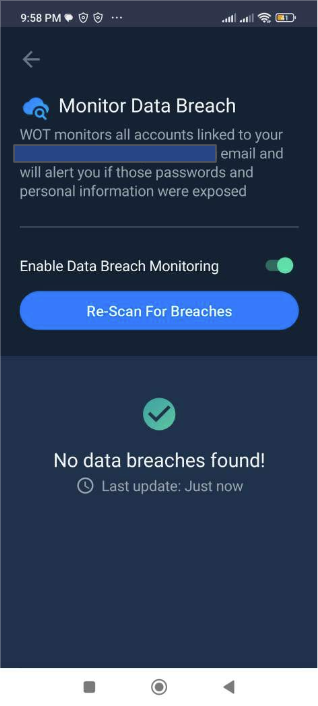
Beyond storing passwords, password managers monitor or even flag weak or reused passwords across your different sites, share reports with you on your overall password health, and make recommendations for password improvement. More advanced password managers include dark-web monitoring so that, if your credentials are involved in a breach, the password manager will flag it for immediate action. This is far more proactive than traditional methods of showing a data breach, which often leads to a slow response that allows the damage to be done post-event.
Don’t share personal information online
Guard your personal information on the web. Don’t post your name, address, phone number and school on public sites. Crooks can use your personal information to impersonate you, or gain access to your accounts
The danger of oversharing is real. Information that seems innocuous could create an identity profile. Your school name plugged into publicly available birthdate data is an example. Useful for an identity thief, identity theft can put you at risk of losing more than your money: your academic records, your medical histories, and even being incarcerated for crimes you didn’t commit.
Social media sites often ask you for as much information as you can give them. Be skeptical of whom you are potentially revealing your details to. Cybercriminals will use a variety of techniques to scrape your details off these sites. Privacy settings provide some protection, but at best they are a mitigating measure and the best policy remains: don’t give away too much. Always remember that what you post online could go viral.
2-factor authentication
Add two-factor authentication (2FA) to your accounts to make it harder for people to access your accounts even if they have your password. 2FA is a second way of identifying you, such as a code sent to your phone.
Two-factor authentication is a safety net, and if someone manages to guess your password, they still can’t get into your account, because they also need the second factor of authentication. This is often enough to deter the criminal, who wants easy prey. The second factor could be a code sent to your mobile, or something biometric, such as your fingerprint, or a question that only you know the answer to.
The minor inconvenience of having to do one extra thing to enable 2FA is well worth the benefit of security it adds to the login process. There are several apps available to generate the time-sensitive codes needed for 2FA, such as Google Authenticator and Authy. Without it, your accounts are considerably less secure, especially if all your other security safeguards should fail. Given the increasing prevalence of phishing attacks, having this extra layer of security means the difference between having your accounts hacked and having them protected.
Secure your social media
Adjust your social media privacy and security settings to control who has access to your posts and personal info. Check them regularly, altering these settings when it’s appropriate to do so in relation to your safety preferences. Pay special attention to oddities like unfamiliar logins and, if you suspect that your social media account has been taken over by someone else, change your passwords immediately.
On most social media channels, there are privacy settings that allow you to determine who can view your posts, who can contact you, and how much of your profile information is visible to strangers, therefore allowing you to only share certain moments with people you like and know, while keeping the details from bad actors. Of course, it’s very important to frequently adjust your privacy settings as most sites are constantly revising their privacy policies and features on their platforms.
Limit your use of public Wi-Fi
As public Wi-Fi networks are sometimes less secure than private ones, there’s an increased risk of cybercriminals eavesdropping on your connection and intercepting your data. It’s therefore recommended that you stay away from doing things such as online banking or shopping on public Wi-Fi. If you really have to, it’s recommended to connect using a VPN to encrypt your connection and protect your information.
Sure, it’s convenient to work in a coffee shop or a library using public Wi-Fi, but public Wi-Fi is still insecure. Hackers can create fake networks that look like legitimate ones; if you connect to one, your data can be hijacked. For example, tools such as packet sniffers can capture details like login emails and passwords, and even private messages.

The Wi-Fi Scanning feature of WOT alerts you when you are using an unsecured or potentially dangerous Wi-Fi network to prevent data losses when using public or unknown Wi-Fi networks. It also warns you of security vulnerabilities that can expose your information to hackers or other unauthorized users.
Avoid clicking on ads
Beware of clicking on ads or pop-ups that appear online because they often come from malicious websites and could install unwanted software on your device. Many fraudsters use elaborate ads to trick people out of sensitive information or into installing malware, highlighting the need for cyber security awareness for students.
You might perceive online ads as a harmless nuisance, but they are prime sources for malware and phishing attacks. Known as ‘malvertising’, this threat combines malicious code with legitimate marketing networks to turn any website – even reputable ones – into a haven for hackers. Malicious programmers create misleading ads, like offers too good to pass up or dire alerts, that encourage hasty mouse clicks.
Update your software
Keep your operating systems and applications up to date. Software updates frequently add patches to security vulnerabilities that hackers can target. Apply automatic updates where possible so you always have the most recent security updates.
If you don’t install software updates, your machine will have security holes that attackers will be able to exploit. Updates are mostly bug fixes; even if they contain new features, they nearly always include significant security patches that address vulnerabilities an attacker could abuse. Software vendors release patches as quickly as they are found, so you must apply updates as soon as they become available.
Backup your data
Making sure you regularly back up your data is essential. Cloud-based services and external drives are useful here. That way, if your device is compromised, you have a fallback position to retrieve essential information.
If you take backups of your data, then in case of a successful cyber-attack or hardware crash, you can still retrieve the essential information. If you have your data stored on the cloud, then the backups are automatic and restoring data is as simple as a button click – usually, your cloud vendor also provides security features like encryption for an added level of security over your data – especially if recent history is any indication, you want to add that layer of security for your data if your online backup vendor gets breached too. External hard drives can be used for backups – in that case, it would be an offline backup that adds a new layer of security to your data.
Daily backups should be routine, or at least whenever you’re working on a meaningful project, or storing information that’s critical to your personal life. Automating backups reduces the risk of losing data from human error. Adopt the 3-2-1 rule: three copies of your data, on at least two different types of media, and one offsite, to ensure your data has end-to-end security.
Be careful of phishing
Phishing emails fool people into entering personal details by masquerading as organizations they know and trust. If you receive an unexpected email from a supplier, bank, or any other company, and it contains a URL that you’re asked to click on, or an attachment that you need to download, always check the credentials of the sender before you click. Watch out for generic greetings such as ‘Dear customer’, spelling errors, and requests to take urgent action.
Emails from anonymous senders turn into phishing vectors, leading users to enter their credentials, assuming that the email came from a trusted source posing as their bank, an e-commerce website or their university. Even sender addresses need to be read carefully – phishers often hide the real origin of the email by using a domain name that mimics a trusted domain.
Advanced security solutions like WOT’s Mail Protection can greatly enhance your email security. This feature notifies you when an email contains a suspicious link or untrusted attachment right within your email client adding another layer of protection in the process.
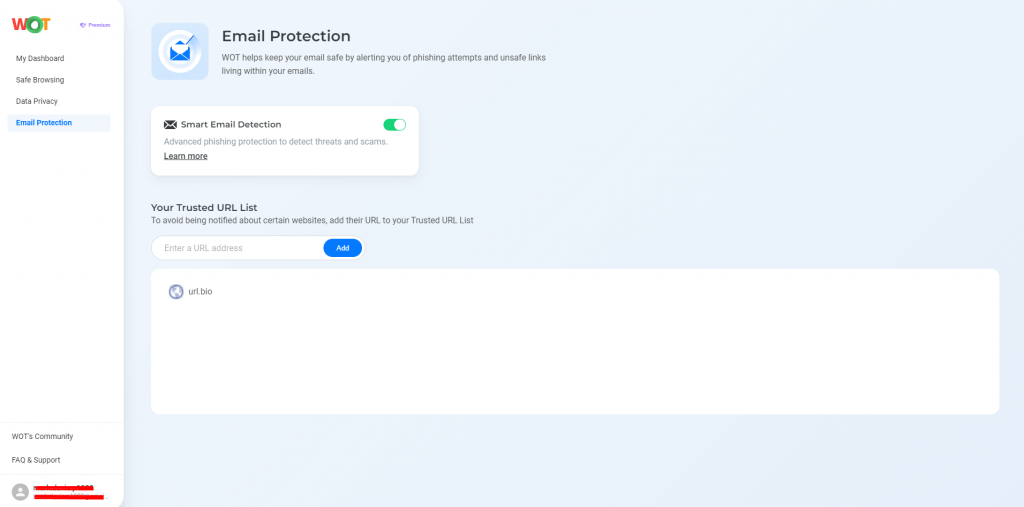
Get your cybersecurity defenses up!
Following the steps mentioned here will help you stay safe in a world that is getting harder to stay safe in, underscoring the importance of cyber security for students. Your online actions are your offline vulnerabilities. Acting safely today protects you tomorrow.
Taken together, these security practices reduce the window of vulnerability. Each practice is a small part of building a larger cyber safety program. Good habits minimize the chances of your presence online being breached. The cyber terrain is ever-shifting, but your commitment to robust security hygiene becomes your best defense.
FAQs
What should I do if I receive a phishing email?
Delete the email right away. Do not click on any links or open any attachments. Notify your email provider or IT department so they can investigate.
How can I avoid malware?
Keep your antivirus software up to date and run frequent scans. Don’t download software from unknown sources, and be cautious with email attachments. Education about the usual ways that malware spreads could help to steer you from many such problems.
Is it safe to use online banking?
Yes, but make sure that you’re using the service on a secure, private network and that you have a good password, preferably not just your date of birth or your mother’s maiden name. If you’re really cautious, never access your bank accounts using public Wi-Fi and ensure that your computer is protected by two-factor authentication.
How can I secure my smart devices?
Change all of your devices’ default passwords with strong ones, and be sure to update their firmware frequently. Make sure that all of them are part of your secure network, and look out for any abnormal behavior that might be a sign of a breach.
What are the risks of using file-sharing services?
Not being careful about file-sharing services means exposing your data to potential cyber threats. Make sure that the services you use are reputable and offer encryption. Never share sensitive information and be especially careful with private information, such as credit card numbers, login IDs and birthdays. Check your privacy settings and the permissions you give away on a regular basis.
