Is passwordmeter.com Safe?
Trusted by WOT
Website security score
89%
Is this website claimed?
No
Community reviews
★ 4.7
WOT’s algorithm
94%
Child Safety
93%
What does the community say?
Leave a review










Share your feedback and help the communityReviews must consist of at least 15 charactersChoose the tags that best describe this website
Malware or Viruses
Poor customer service
Phishing
Scam
Potentially illegal
Misleading or unethical
Privacy Risk
Suspicious
Hate, discrimination
Spam
Potential unwanted program
Ads / Pop-ups
Adult Content
Incidental nudity
Gruesome or shocking
Cancel
Post Review
4.7









Based on 17 reviews
Sort by:
Newest
Safe website and good for checking passwords, but sometimes there are sketchy ads.
Helpful
This site is dangerous because your password can be seen by anyone especially hackers. This is because of the encryption the site is using it is not using the standard HTTPS protocol (Hyper Text Transfer Protocol Secure) instead it is using the HTTP (Hyper Text Transfer Protocol) protocol. This means you are not using an encrypted connection to connect to the website which means anyone enough knowledge of hacking can see the password you put in because there is no secure connection where you and the server can transfer passwords. Here is another example if you and someone else were stand in a large field throwing a ball to each other anyone nearby could just stand in the middle of both of you and catch the ball. But with HTTPS protocol (which most modern website use) you are connecting to the server via a secure connection. This means you and server can only send information to each and not eve's droppers can see the information. Here is a for the HTTPS protocol pretend you are standing in a tunnel and the walls are very secure. You and someone else are throwing the ball to each other. Then when some else tries to grab the ball they are on the outside of the tunnel. So anytime you find a website with an HTTP connection be careful to not send personal information. Here are some ways you can avoid this happening:
1. Try avoid sending personal information to the server
2. Install the HTTPS Everywhere plugin on your web browser. This makes sure every time you connect to a website with the HTTP protocol it will try to connect you the HTTPS version of the website if there is one.
It is important to know about internet safety. If you would like to know more about this topic here a few links.
*****
*****
*****
*****
*****
*****
Thank you and stay safe online!!
Peace Out!
Helpful
Good site for testing passwords, this is very helpful, and now I tend to use passwords with 65% strength +. I really love this website and I think it is very helpful.
Helpful
Very good site! I was already making my passwords secure.This website is a good and very helpful.I have never had any problems with this website.
Helpful
This is a great password checker, and it's perfectly safe. Nothing is submitted and as I have seen (you may see using developer tools F12, then network) it does not send any XHR either.
1
I don't see any complaint with this site. While you are typing the password it evaluates how strong is. You never send/submit this password, so it's unlikely to happen.
If you want, once you have checked it you could add or delete characters in order to "confuse" to any hacker.
Finally, it's high-recommended that you don't use your real password, you can change some letter or numbers.
For example: June2012! instead of July2013! (in both cases there are the same number of characters, numbers and symbols)
1
This is my go-to site for testing passwords. I also used it recently to generate secure usernames for FTP accounts after someone got into one of my servers. I had not thought of using this site that way before! It worked great, "teaching" me as I went why this or that password (username in my case) was good or bad. Between generating a secure password and username with this site, I've had no problems since.
1
First off, this site is _NOT_ a secure (https) site. ANYone can view what passwords you type in! Therefore it offers absolutely _NO_ "PRIVACY" in _any_ way. [The Microsoft password meter _IS_ a secure (https) site!]
Then this site _requires_ your personal info to 'send you a link' to the software it supposedly provides. PHISHING? Why not just allow downloads like other sites? What does that link _truely_ contain? MALWARE of some sort?
Now, that acknowledged, do you STILL trust this site???? I do not. :|
1
Safe website.
PasswordMeter will help you check the strength of passwords and give tips on how to make them more secure.
3
Tests a potential password for strength based on a series of equations.
5
Good site.
3
Buen sitio, evalúa la complejidad de tus contraseñas.
2
Yodaman, "dslAkfjsh1783" is less secure "dslAkfjsh1783aaaaaa" when using Brute Force Methods. But if a crack were developed to exploit this property (appending same character to the end multiple times), the longer one could possibly be less secure. Anyways, I don't know what to rate this site. No site is ever entirely "safe", no matter what their intent is (good or bad), if a hacker were to hack in (although I doubt this is very likely), he/she would have access to whatever information you put into that box.
5
Good place to check your password, and a great alternative to Microsoft's password checker. Highly recommended.
3
Useful, but what if they record what you type :/
2
Not too reliable.
I mean there is no way a password like "dslAkfjsh1783" is going to be LESS SECURE than "dslAkfjsh1783aaaaaa". Adding extra characters and things to the end of a password would not DEMINISH its security.
1
I don't see why privacy was marked down. Why is it yellow?
1
Check If You’ve Been CompromisedConnect with Google to scan your browsing history.By signing in, you agree to data collection and use as described in our Terms Of Use and Privacy Policy
Connect with Google
As seen on
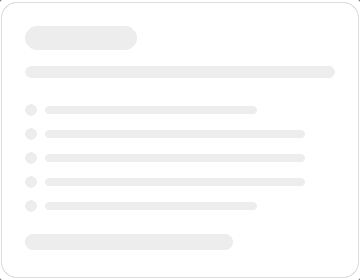
About WOT
We reviewed more than 2 Million website and counting. WOT is a lightweight extension designed to help you browse quickly and securely. It will clean your browser, speed it up, and protect your private information.Is this your website?
Claim your website to access WOT’s business tools and connect with your customers.Claim This Website
This site uses cookies for analytics and personalization. By continuing, you agree to our cookie policy.
Accept
