Le site dll-files.com est-il sûr ?
La confiance de WOT
Site Web vérifié
Score de sécurité du site web
91%
Ce site est-il revendiqué ?
Oui
Avis de la Communauté
★ 4.5
L'algorithme de WOT
91%
Sécurité pour les Enfants
92%
Que dit la communauté ?
Laisser un commentaire










Faites part de vos commentaires et aidez la communautéLes commentaires doivent comporter au moins 15 caractèresChoisissez les tags qui décrivent le mieux ce site web
Logiciels malveillants ou virus
Mauvais service client
Hameçonnage
Escroquerie
Potentiellement illégal
Fallacieux ou contraire à l’éthique
Risques relatifs à la confidentialité
Suspect
Haine, discrimination
Escroquerie
Programme potentiellement indésirable
Publicités / fenêtres pop-up
Contenu pour adultes
Nudité accidentelle
Violent ou choquant
Annuler
Publier le commentaire
4.5









Basé sur 42 avis
Classer par :
Le plus récent
Empêche de télécharger directement le fichier désiré pour forcer l'installation de son logiciel propriétaire payant et hors de prix.
Utile
Good site for downloading DLLs, I once got an error while playing League Of Legends saying I'm missing a dll file, I tried to find solutions, it took me days to research how to fix it and found dll-files.com, I took a background check of the site and found many negative reviews and I'm afraid I might fuck up my computer but after few days, took the desperate move and trusted the site, and my League Of Legends works like magic now.
Tip: Just download the dll file from the site, don't download anything else like the client, because you won't need it. Thanks dll-files.com!
Utile
Отличный сайт, помог решить проблему с запуском игры
Utile
Used to get MSVS runtime(s). The DLLs seem to be clean, I ran them through VirusTotal before use and have not had any problems so far. I have not used the "fixer" software.
Utile
The DLL's are fine, just don't install the DLL fixer program. I used this site to fix a DirectX DLL problem and it worked, and I am virus-free.
2
Es kommt nicht die dll, sondern ein Programm was mit der af_proxy.dll nichts zu tun hat.
Utile
when I downloaded a dll from this site my Antivirus get crazy....
Utile
I downloaded some DLL files to fix some "DLL file missing" issues on my computer. It works, at least, no visible issues as far as I can see. Just don't download the DLL fixer or whatever it is, per other user's reviews. Honestly, it's not difficult at all to just extract the needed file from the ZIP file and install it to where you need it.
1
Réponse de dll-files.comil y a 10 ans
Hi k6ka,
Thanks for your report. We do take care to only have safe files available from confirmed original sources. All of the files we have go through several anti-virus and malware scans before being published.
The DLL-Files Fixer is a helpful companion to those that don't want to much around in their systems on their own, or those that need to do this on a regular basis, such as programmers and the like. Apart from automating the process the main benefit is that it will also select appropriate versions of the .dll files based on your systems.
This is becoming more and more important all the time since most people now have 64-bit OS without knowing about the differences, such as which version of the file is needed and where to place it: c:\windows\system32\ is default for 32-bit systems, but for 64-bit systems, native (x64) files should normally be placed in c:\windows\system32\ while non-native (x86, or 32-bit files) should normally be installed to c:\windows\sysWOW64\. On top of this comes the "system folder vs Program Folder" controversy, depending on the specific error experienced and which program is throwing a fit.
This is a distinction that less reputable and serious sites might not convey and results in lots of follow-up errors for people.
Be sure you know what you're doing before mucking around with the DLLs on your own is all I'm saying! :)
Thanks for the comment, take care!
Regards
Daniel Larson - Support DLL-files.com
This site came up first in a google search for a DLL file. This company must have EVERY DLL known to mankind in their search tags.... That's a lot of files!
It's just like all the other "speed up my PC", or "Fix my pc", or "What file is this?" sites. They bait you with something free, and get you to install something for that one situation.
Once installed, they start asking for money, and remind you constantly.
Stay clear. Stick with the well-known software companies for Utilities - Symantec, Microsoft, Kaspersky, etc.
Utile
Réponse de dll-files.comil y a 10 ans
Hello Shornby,
We do not have every dll-file availble, that would literally be millions! But we do try to keep up with the files that are actually causing trouble for people. We have rigorous testing on all files we make available and ensure they are safe and virus/malware free, as you will be able to verify with e.g. virustotal.com.
And yes, it is true that we offer a Trial version of our proprietary software for free, and ensure that we solve the immediate issue plaguing our users' computers. Continued usage of the software will require an upgrade. However, we also offer all files we have available for FREE for those users who'd like to manually solve their issues on their own. No payment needed at any time. This is no hoax, it's a direct decision from our side that instead of throwing a million ads and ad-ware in your face, we pay all our staff and upkeep costs from the generosity of our loyal userbase who require a little help in keeping their PCs problem-free.
Our software is rated safe by all sites that we know of (but please let us know if you do receive a warning as we'd like to investigate all false positive claims).
We've been online since 1998 and would not have lasted if we were distributing malware, BE SURE.
Regards
Daniel Larson - Support DLL-Files.com
Obviously not a good choice...
See other negative reviews for more details
Utile
Réponse de dll-files.comil y a 10 ans
Hello Hihoyomama,
I feel I must retort!
"Obviously a great choice... See other positive reviews, overall quality mark and 'safe' status on all safe-browsing sites known to man for more details!"
Regards
Daniel Larson - Support DLL-Files.com
When i get errors from programs that some .dll file is not found, I approach this. used a few times no virus or malware found yet.
2
Réponse de dll-files.comil y a 10 ans
Thanks for your input!
It tries to coax you into buying their software (albeit, I think it's pretty good software). It is important to note the trial version is severely crippled. I do like how they still give you the dll file even if you don't want to buy their software, you have to do it manually but it isn't that hard.
Good and reliable site. Has helped me many times
1
Good when downloading the .zip, but do not download the fixer.
3
این سایت زمانی به کمکتون میاد که فایل های دی ال ال شما توسط آنتی ویروس پاک شده باشه
Utile
Dll-files is basically a commercial site. There is a free area and the goal is to please you and convince you to purchase their retail product DLL-Files Fixer for $29.95 You can get the free trial version but it is severely crippled and is merely a teaser to get you to purchase the full product (this is not a bad thing, but it needs mentioning, and they do mention it on the sales page). Whether this type of service is a "good" thing or not is debatable. If you are a fix-it-yourself kind of person, then maybe the product is for you. On the other hand, if you can barely tune your toaster, you are better advised to seek professional help from a computer technician. Or you could try a help site, like Tim Fisher on pcsupport [dot] about [dot] com or one of the many other reputable help sites on the Internet.
3
MALWARE AND SPYWARE DANGER
1
A good site to get information about various dll files. Sometimes I use this web very successfully.
Utile
Site might help you, but likely not. IMHO you get what you pay for, and some of the low cost repair outfits are a waste of your time and money.
2
my first time on this site I downloaded the .dll fixer and it did solve my .dll issue butt the program went rogue after that. It was a nuisance butt not that hard to get rid of. My advise is
to download ONLY the .dll
Utile
Good if you use the zip to install the DLLs, but if you use the fixer, it installs a larger program that installs the file itself, before "scanning" for errors. Typical load of crap to make you think your computer is horribly messed up, warning you about an inconceivable amount of errors which it refuses to describe. It won't let you exit the program during a scan, so to cancel that you have to close it forcibly through the task manager.
2
123
Vérifiez si vous avez été compromisConnectez-vous à Google pour analyser votre historique de navigation.En vous connectant, vous acceptez la collecte et l'utilisation des données telles qu'elles sont décrites dans notre site web. Conditions d'utilisation et Politique de Confidentialité
Se connecter avec Google
Tel que vu sur
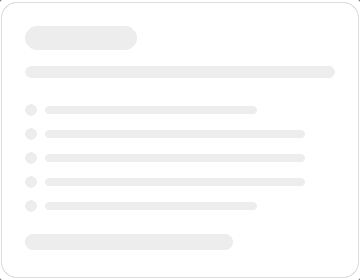
À propos de WOT
Nous avons passé en revue plus de 2 millions de sites web et ce n'est pas fini. WOT est une extension légère conçue pour vous aider à naviguer rapidement et en toute sécurité. Il nettoie votre navigateur, l'accélère et protège vos informations privées.Ce site utilise des cookies à des fins d'analyse et de personnalisation. En continuant, vous acceptez notre politique en matière de cookies.
Accepter
