Le site softpedia.com est-il sûr ?
La confiance de WOT
Score de sécurité du site web
89%
Ce site est-il revendiqué ?
Non
Avis de la Communauté
★ 4.7
L'algorithme de WOT
93%
Sécurité pour les Enfants
93%
Que dit la communauté ?
Laisser un commentaire










Faites part de vos commentaires et aidez la communautéLes commentaires doivent comporter au moins 15 caractèresChoisissez les tags qui décrivent le mieux ce site web
Logiciels malveillants ou virus
Mauvais service client
Hameçonnage
Escroquerie
Potentiellement illégal
Fallacieux ou contraire à l’éthique
Risques relatifs à la confidentialité
Suspect
Haine, discrimination
Escroquerie
Programme potentiellement indésirable
Publicités / fenêtres pop-up
Contenu pour adultes
Nudité accidentelle
Violent ou choquant
Annuler
Publier le commentaire
4.7









Basé sur 262 avis
Classer par :
Le plus récent
lots of good, safe downloads.
5
One of the best sites in the internet for legit downloads.
4
I only had one problem with one download from this site, and it turned out to be that my own anti virus program was being overly sensitive.
5
One of the best software site.Great forum too.
9
Very nice and useful website. Informative, clear and fast.
8
Like this site. I've had no problems at all with it.
5
i don't think you want my opinion but i always download from there. And i always scan what i download. it never shown up any viruses and to be honest i haven't seen any adult content.
5
This is the official site of Softpedia, a wonderful site to download. It gives detailed information about each software before you download them. It also tells you additional information other sites don't including the fact that some software would be classified as adware because of various ads. Safe and reliable download site!
4
safe and good downloads
10
i got adware on one of my downloads... start-up mechanic....
http://www.softpedia.com/progDownload/StartupMechanic-Download-13554.html
11
Its a safe site
Best freeware for windows MAC Os linux etc
6
Listed on alexa top 500 websites list
8
Good for downloading files.
12
PageDefrag
Descarga:
http://www.softpedia.com/get/Tweak/System-Tweak/Pagedefrag.shtml
*****
*****
Descripción:
El desfragmentador por defecto de Windows realiza muy bien su tarea, aunqueno siempre puede recolocar todos los ficheros al ser usados en ese momento o al estar protegidos.
PageDefrag corrige esa limitación con una desfragmentación en modo texto antes de iniciar Windows, de manera que todos los archivos pueden ser movidos y así dejar el disco totalmente desfragmentado.
PageDefrag muestra los archivos desfragmentados, en cuantas partes lo están, y nos permite programar una desfragmentación en el siguiente encendido/reinicio o cada vez que encendamos el PC.
Para utilizar PageDefrag necesitas:
* Sistema operativo: Win2000/NT/XP/2003
---
El desfragmentador por defecto de Windows realiza muy bien su tarea, aunqueno siempre puede recolocar todos los ficheros al ser usados en ese momento o al estar protegidos.
PageDefrag corrige esa limitación con una desfragmentación en modo texto antes de iniciar Windows, de manera que todos los archivos pueden ser movidos y así dejar el disco totalmente desfragmentado.
PageDefrag muestra los archivos desfragmentados, en cuantas partes lo están, y nos permite programar una desfragmentación en el siguiente encendido/reinicio o cada vez que encendamos el PC.
Para utilizar PageDefrag necesitas:
* Sistema operativo: Win2000/NT/XP/2003
Pagedefrag description
Pagedefrag - defragment your paging files and Registry hives
One of the limitations of the Windows NT/2000 defragmentation interface is that it is not possible to defragment files that are open for exclusive access.
Thus, standard defragmentation programs can neither show you how fragmented your paging files or Registry hives are, nor defragment them.
Paging and Registry file fragmentation can be one of the leading causes of performance degradation related to file fragmentation in a system.
PageDefrag uses advanced techniques to provide you what commercial defragmenters cannot: the ability for you to see how fragmented your paging files and Registry hives are, and to defragment them.
In addition, it defragments event log files and Windows 2000/XP hibernation files (where system memory is saved when you hibernate a laptop).
PageDefrag works on Windows 2000, Windows XP, Windows NT 4.0 and Server 2003.
Installation and Use
When you run PageDefrag (pagedfrg.exe) you will be presented a listbox that tells you how many clusters make up your paging files, event log files, and Registry hives (SAM, SYSTEM, SYSTEM.ALT, SECURITY, SOFTWARE, .DEFAULT), as well as how many fragments those files are in. If you feel that these files are fragmented enough to warrant a shot at defragmenting them, or if you want to defragment them at every boot, select the appropriate radio button choice and click OK.
When you direct PageDefrag to defragment, the next time the system boots it will attempt to do so. Immediately after CHKDSK examines your hard drives PageDefrag uses the standard file defragmentation APIs (see my Inside Windows NT Disk Defragmenting page for documentation of these APIs) to defragment the files.
As it processes each file PageDefrag will print on the boot-time startup screen the file name and its success at defragmenting it. If it is successful at reducing the fragmentation it will tell you the number of clusters the file started with and the number it consists of after the defragmentation.
In some cases PageDefrag may be unable to reduce fragmentation on one or more of the files, and it will indicate so on the boot-time Blue Screen.
This can happen either because there is not enough space on the drive for defragmentation, or the free space itself is highly fragmented.
---
5
unsafe
13
A large data base with very useful softwares.
Absolutely great.
12
If you haven't looked at the SiteAdvisor page for this website, there is a comment from the owner of the site. He says that they check their downloads for spyware and adware and viruses, the works. And they say that they have blocked off the bad ads and stuff on their website, yet they still have their website infested with this crap, so when are they going to fix it? Almost all of the downloads on this site are considered unsafe. There are some that have nothing wrong with them but basically the whole website is infested with viruses and adware and trojans. So I wouldn't bother downloading anything from this site. I'd rather go to ***** where they have less downloads with spyware.
15
Its true, this site has a phew viruses in it. But I will not say a positive comment because like I said this site has viruses, and that means that someone can download it and be infected with any kind of virus, most likely spyware.
10
Some Downloads don't fully download.
4
this site has over 30 viruses downloadable
10
1011121314
Vérifiez si vous avez été compromisConnectez-vous à Google pour analyser votre historique de navigation.En vous connectant, vous acceptez la collecte et l'utilisation des données telles qu'elles sont décrites dans notre site web. Conditions d'utilisation et Politique de Confidentialité
Se connecter avec Google
Tel que vu sur
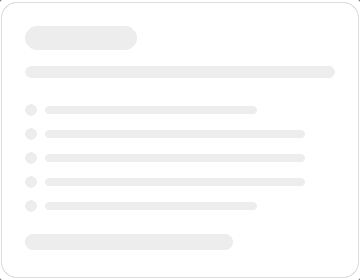
À propos de WOT
Nous avons passé en revue plus de 2 millions de sites web et ce n'est pas fini. WOT est une extension légère conçue pour vous aider à naviguer rapidement et en toute sécurité. Il nettoie votre navigateur, l'accélère et protège vos informations privées.C'est votre site ?
Réclamez votre site web pour accéder aux outils commerciaux de WOT et entrer en contact avec vos clients.Réclamer ce site
Ce site utilise des cookies à des fins d'analyse et de personnalisation. En continuant, vous acceptez notre politique en matière de cookies.
Accepter
