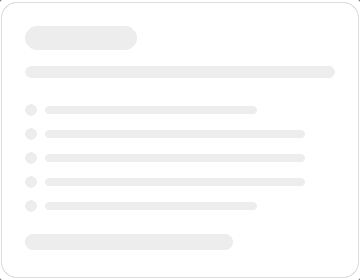somotoinc.comは安全ですか?
WOT に信頼されていない
認証済みウェブサイト
ウェブサイトのセキュリティスコア
32%
このウェブサイトは申請済みですか?
はい
コミュニティレビュー
★ 1.6
WOTのアルゴリズム
32%
子供の安全性
該当なし
コミュニティは何と言っていますか?
レビューを残す










フィードバックを共有してコミュニティに貢献しましょうレビューは少なくとも15文字で構成されている必要がありますこのウェブサイトを最もよく表すタグを選択してください
マルウェアあるいはウイルス
顧客サービスが悪い
フィッシング
詐欺
違法の可能性がある
誤解を招くあるいは倫理に反している
プライバシーリスク
不審
憎悪、差別的
スパム
潜在的に迷惑なプログラム
広告/ポップアップ
アダルトコンテンツ
卑猥な可能性がある
残酷あるいは刺激的
キャンセル
レビューの投稿
1.6









9のレビューに基づく
並び順:
最新
Malwarebytes said its bad. SO ITS BAD!
役立つ
Sumoto pays money to programmers to include "sidecar" programs from advertisers and marketers.
When you install a program that secretly uses Sumoto, you may accidentally also install many tracking and control programs.
Use "manual" options to DECLINE added programs, and then run malware removal software after, such as Spybot Search & Destroy and others to remove the unintended "sidecar" invasions.
Sample executables installed from "temp" directory:
Au_.exe
blindbatSetup.exe
dir.txt
eFixPro.exe
eFixProPackage.exe
eFixProSetup.exe
irsetup.exe
nsd30FD.exe
nsd4568.exe
nsdC16C.exe
nsi4D26.exe
nsoD923.exe
nsqFA06.exe
nsyCC46.exe
procexp64.exe
Setup36667.exe
Setup61685.exe
Shopop.exe
Shopop_Setup.exe
SpSetup.exe
SSStub_Somo_SpeedyPC.exe
役立つ
Virus, spyware et adware distribué par ce site. Grande difficulté pour s'en débarrasser pour un utilisateur lambda.
2
Auf dieser Webseite fangt man sich nur trojans/adware/riskware.
2
#Riskware #Adware BetterInstaller | Somoto
re: *****
DNS: http://dns.robtex.com/somotoinc.com.html
DNS: http://bgp.he.net/dns/somotoinc.com
1
Their toolbar causes drivebys of various kinds - they are also responsible for "betterinstall.exe" which will forcefully install any number of addons, etc. Even when you reinstall this app, it will re-install additional toolbars or addons - nasty piece of work.
3
Software is packed with trojans/adware/riskware from parent company Somoto.
*****
4
Sending unsolicited mails on business development. address *****
3
Do not go to this site!
- see history of malware abuse
- HpHosts has a good review on their abusive practices
5
このサイトでは分析とパーソナライズのために Cookie を使用しています。 続行すると、当社の クッキーポリシー。
受け入れる