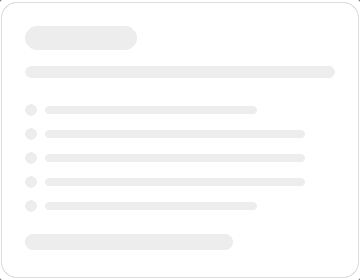speedfixtool.comは安全ですか?
疑わしいウェブサイト
ウェブサイトのセキュリティスコア
3%
このウェブサイトは申請済みですか?
いいえ
コミュニティレビュー
★ 0.2
WOTのアルゴリズム
4%
子供の安全性
該当なし
コミュニティは何と言っていますか?
レビューを残す










フィードバックを共有してコミュニティに貢献しましょうレビューは少なくとも15文字で構成されている必要がありますこのウェブサイトを最もよく表すタグを選択してください
マルウェアあるいはウイルス
顧客サービスが悪い
フィッシング
詐欺
違法の可能性がある
誤解を招くあるいは倫理に反している
プライバシーリスク
不審
憎悪、差別的
スパム
潜在的に迷惑なプログラム
広告/ポップアップ
アダルトコンテンツ
卑猥な可能性がある
残酷あるいは刺激的
キャンセル
レビューの投稿
0.2









18のレビューに基づく
並び順:
最新
Their S/W is a time bomb. You pay $30 and it "works" inside your computer trashing your registry and slowing down computer. And the most interesting parts come later. SW scans you computer and demands payment (another $30) for "licensing". You enter your license, but SW rejects it. So, you have to call to their customer service to a guy who introduces himself as a "Microsoft certified technician". He will ask to give him full control over your computer by installing Support-LogMeInRescue. Then he opens System Information window in your computer and tells you that many of your system drivers do not work and your computer needs tuning by the guy "he can recommend to you". That's another $50.
He cannot explain why I should use Bluetooth Serial Communication driver and how this can make their S/W work again. His conclusion: "I cannot help you because you do not want to tune your computer". Interesting!! Everything else works fine, except their S/W , and this is my fault?!
1
Beware Speed Fix Tool is nothing more than a SCAM.
Does nothing to improve system performance.
All claims are misleading...snake oil
1
As a computer professional, I instantly recognized the claims made for this product were bogus. Simply stated, this is nothing more than a scam.
There is a well written article about this non-product which you may wish to read at the following link:
*****
2
This comment contains (somewhat technical) information on what you can do to fix up your computer. If you have the patience, I highly suggest reading on. I try my best to define advanced words.
As everyone else says, this is malware. I ran it via a flash drive on a testing computer, and i noticed lots writing activity going on. Not to mention, despite the fact that I was in a temporary persistence file (which is discarded upon shutdown) it showed I was at risk. So I went to WOT and noticed the huge amount of users in need of clean computers. So I, attempting to not get TOO technical, made some guidelines for you all to follow.
Lots of times, its not your actual computer that slows down, it's your operating system, specifically Windows. I'm going to go into some tech details here but try to follow along if your computer is slow.
First things first, don't get your COMPUTER's speed mixed up with your INTERNET. If you have difficulty online, that's obviously more likely your internet (which is my case).
Windows 8, 8.1, and 10 all have a "refresh" function which attempts to clean up your programs. This is a great thing to try if you can, however, take my warning that this usually deletes application data used by programs like Chrome and games like Minecraft. The OSs (Operating System: what your computer runs to tell it how to behave) mentioned above also have a restore functionality, as well as some versions of Windows 7.
For those who are REALLY willing to adventure (or are desperate to make their computer work) you can try using what we call a "live instance" of Linux, where you boot a whole OS from a flash drive without touching your hard drive. This means this option even works on computers containing a dead hard drive. There are other tutorials around to show you how to try one yourself.
Personally, I stick with the Ubuntu series for the great support of programs, and the ability to emulate (DEF: to act like, to simulate) Windows programs (in other words, run them as if I were on Windows). My favorites are Lubuntu for its wide support for hardware, and Ubuntu Gnome for its modern design.
I should have mentioned this earlier, but if you didn't go through your programs list ONE BY ONE, definitely do that. Just don't uninstall anything with the word "driver" in it unless you know what you are doing. You can access this by searching "Uninstall a program" or in W10, "Programs and features".
Sometimes (okay, let's face it: we all do this), when installing a new program, we set everything to automatic. TAKE YOUR TIME going through an installer. Make sure it has a terms of service agreement. Most importantly though, watch for the hidden "custom installation" screen and uncheck all the "new browser" and "search engine" junk. You'd be surprised how much junk-ware you get through this.
One last thing, if you can help it, DON'T seek help even from an expert. Learning computers can save you (and your family/friends :P) THOUSANDS, just like with cars. These problems are EAZY to fix, you just have to know how to react to them. We have the amazing internet now, with loads of help just waiting to be seen by those in need. I used to be no expert, but I know so much now. I amazed my whole family when I recovered our old computer with nothing but a flash drive. Just because your computer seems dead doesn't mean it's actually done for. As the website says, ANY computer can go online, read emails, and such. You've just got to clean it up yourself.
2
BAD! This is a scam. do not download it. It will destroy your computer with viruses and then force you to pay to remove them and will not let you close out of the app. If you have downloaded this, uninstall it right away!
2
Fake software that implies errors in free version and attempts to sell you paid version. Scam!
1
I loaded it on my PC. Wow what a terrible surprise. My hard drive started spinning like it was ready to go into orbit. The next thing my monitor was blinking on and off then a loud buzzing sound came out my speakers. The next second I heard a loud bang and good amount of smoke came out of the PC and the power in the room went out!
It cleaned my PC but that wasn't the way I was expecting. The PC did catch on fire along with the curtains and the table. Please use care if you plan of running this software.
役立つ
Another registry cleaner that sells itself as a miracle fix.
1
I just have experience with this site?Is it same same Yahoo Google ..?I'm told that Google is better?Thank you.However i think that any sites always to promote truth and avoid spam, malicious software..and protect the users.
1
This is yet another in a series of programs which claim to find and fix errors in your computer. The reality is it finds fake errors, gives you a fake report with hundreds of errors, then won't fix them until you buy the "premium" version. This scam has been popping up all over the web for years. Don't fall for it.
1
This web site sells rogue PC-wrecking software falsely advertised as automated PC "fixing" software - a common scam to separate you from your money and potentially expose your PC to hackers.
This site proudly displays fake trust seals.
Risks: tracking, spam, credit card fraud, corrupted computer.
Do not provide any financial or personal data.
Do not download, install, or run anything from this site.
3
Clearly a scam. It's likely this tool does nothing as it's initial claims are a lie.
Tested on a virtual machine designed for malware testing, a 100% perfect working system, freshly installed with a legal license, no errors.
It found hundreds of errors. After rolling the machine back to its identical perfect state prior to install of the tool, it found a very different number of errors.
The results are indeed pseudo-random.
4
Scam advertised on mainstream news sites, fake story to advertise questionable software.
Regarding the gray donut, maybe there aren't enough ratings; maybe all ratings have comments in this case so it looks like there are more than there really are.
Hopefully mine is the straw that breaks the camel's back.
4
Scam. Just google SpeedFixTool.
Question: why the grey doughnut when people have rated negatively?
5
It's true what others said. The free trial doesn’t do anything but run a fake scan then show you fake results. You will be shown you are infected, it will give you a random numbers of infections, usually in the hundreds, then, when you click to remove them, it will tell you that you must upgrade to the paid version.
One problem with all this is that it will show infected files even on a brand new clean computer.
Another problem with this software is that if you are infected, it usually will not clean it. I've had many customers that were infected and this program didn't do a thing to remove viruses, malware or spyware.
6
Like someone else said, once you run the scan on the free trial, it will not remove anything. It will show you thousands of infections, even on a clean machine.
If you need your computer cleaned, find a local reputable person to do it, like a home business. Look for customer reviews, ask your friends and co-workers who they go to, but don't install this crap.
7
In life, there's a rule. If something seems too good to be true, it often is.
Tell yourself, if what that site claims was true, and it was that easy, the cat would've been out of the boox loooong ago.
Just stick to temp file cleaner like CCleaner, a good anti-virus, and THINK before installing just any junk on your computer.
6
The "free trial" is a misnomer. The program installs & scans - for free - then forces you to purchase in order to get rid of any discovered issues; otherwise you cannot close the program and must attempt to uninstall it.
6
このサイトでは分析とパーソナライズのために Cookie を使用しています。 続行すると、当社の クッキーポリシー。
受け入れる