Безопасен ли passwordmeter.com?
Доверено WOT
Оценка безопасности веб-сайта
89%
Этот сайт заявлен?
Нет
Обзоры сообщества
★ 4.7
Алгоритм WOT
94%
безопасность для детей
93%
Что говорит сообщество?
Оставить отзыв










Поделитесь своим отзывом и помогите сообществуВ отзывах должно быть не менее 15 символов.Выберите теги, которые лучше всего описывают этот сайт
Вредоносное ПО или вирусы
Низкое качество обслуживания
Фишинг
Мошенничество
Потенциально незаконное
Некорректный или неэтичный контент
Риск для конфиденциальности
Подозрительный сайт
Разжигание ненависти, дискриминация
Спам
Потенциально нежелательная программа
Реклама / Pop-ups
Для взрослых
Случайное обнажение
Шокирующий контент
Отмена
Опубликовать обзор
4.7









На основе 17 отзывов
Сортировать по:
Новые
Safe website and good for checking passwords, but sometimes there are sketchy ads.
Полезный
This site is dangerous because your password can be seen by anyone especially hackers. This is because of the encryption the site is using it is not using the standard HTTPS protocol (Hyper Text Transfer Protocol Secure) instead it is using the HTTP (Hyper Text Transfer Protocol) protocol. This means you are not using an encrypted connection to connect to the website which means anyone enough knowledge of hacking can see the password you put in because there is no secure connection where you and the server can transfer passwords. Here is another example if you and someone else were stand in a large field throwing a ball to each other anyone nearby could just stand in the middle of both of you and catch the ball. But with HTTPS protocol (which most modern website use) you are connecting to the server via a secure connection. This means you and server can only send information to each and not eve's droppers can see the information. Here is a for the HTTPS protocol pretend you are standing in a tunnel and the walls are very secure. You and someone else are throwing the ball to each other. Then when some else tries to grab the ball they are on the outside of the tunnel. So anytime you find a website with an HTTP connection be careful to not send personal information. Here are some ways you can avoid this happening:
1. Try avoid sending personal information to the server
2. Install the HTTPS Everywhere plugin on your web browser. This makes sure every time you connect to a website with the HTTP protocol it will try to connect you the HTTPS version of the website if there is one.
It is important to know about internet safety. If you would like to know more about this topic here a few links.
*****
*****
*****
*****
*****
*****
Thank you and stay safe online!!
Peace Out!
Полезный
Good site for testing passwords, this is very helpful, and now I tend to use passwords with 65% strength +. I really love this website and I think it is very helpful.
Полезный
Very good site! I was already making my passwords secure.This website is a good and very helpful.I have never had any problems with this website.
Полезный
This is a great password checker, and it's perfectly safe. Nothing is submitted and as I have seen (you may see using developer tools F12, then network) it does not send any XHR either.
1
I don't see any complaint with this site. While you are typing the password it evaluates how strong is. You never send/submit this password, so it's unlikely to happen.
If you want, once you have checked it you could add or delete characters in order to "confuse" to any hacker.
Finally, it's high-recommended that you don't use your real password, you can change some letter or numbers.
For example: June2012! instead of July2013! (in both cases there are the same number of characters, numbers and symbols)
1
This is my go-to site for testing passwords. I also used it recently to generate secure usernames for FTP accounts after someone got into one of my servers. I had not thought of using this site that way before! It worked great, "teaching" me as I went why this or that password (username in my case) was good or bad. Between generating a secure password and username with this site, I've had no problems since.
1
First off, this site is _NOT_ a secure (https) site. ANYone can view what passwords you type in! Therefore it offers absolutely _NO_ "PRIVACY" in _any_ way. [The Microsoft password meter _IS_ a secure (https) site!]
Then this site _requires_ your personal info to 'send you a link' to the software it supposedly provides. PHISHING? Why not just allow downloads like other sites? What does that link _truely_ contain? MALWARE of some sort?
Now, that acknowledged, do you STILL trust this site???? I do not. :|
1
Safe website.
PasswordMeter will help you check the strength of passwords and give tips on how to make them more secure.
3
Tests a potential password for strength based on a series of equations.
5
Good site.
3
Buen sitio, evalúa la complejidad de tus contraseñas.
2
Yodaman, "dslAkfjsh1783" is less secure "dslAkfjsh1783aaaaaa" when using Brute Force Methods. But if a crack were developed to exploit this property (appending same character to the end multiple times), the longer one could possibly be less secure. Anyways, I don't know what to rate this site. No site is ever entirely "safe", no matter what their intent is (good or bad), if a hacker were to hack in (although I doubt this is very likely), he/she would have access to whatever information you put into that box.
5
Good place to check your password, and a great alternative to Microsoft's password checker. Highly recommended.
3
Useful, but what if they record what you type :/
2
Not too reliable.
I mean there is no way a password like "dslAkfjsh1783" is going to be LESS SECURE than "dslAkfjsh1783aaaaaa". Adding extra characters and things to the end of a password would not DEMINISH its security.
1
I don't see why privacy was marked down. Why is it yellow?
1
Проверьте, не были ли вы скомпрометированыПодключитесь к Google, чтобы просмотреть историю просмотров.Выполняя вход, вы соглашаетесь на сбор и использование данных, как описано в нашем Условия использования и Политика конфиденциальности
Войти с помощью Google
Как видно на
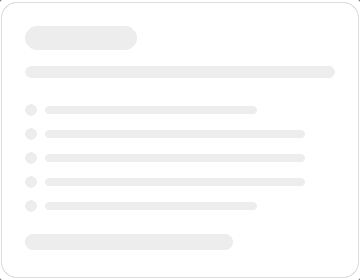
О приложении
Мы просмотрели более 2 миллионов веб-сайтов, и их число продолжает расти. WOT — это легкое расширение, разработанное, чтобы помочь вам быстро и безопасно просматривать веб-страницы. Он очистит ваш браузер, ускорит его работу и защитит вашу личную информацию.Это ваш сайт?
Заявите права на свой веб-сайт, чтобы получить доступ к бизнес-инструментам WOT и связаться с вашими клиентами.Заявить об этом веб-сайте
Этот сайт использует файлы cookie для анализа и персонализации. Продолжая использование сайта, вы соглашаетесь с нашей политикой в отношении файлов cookie.
Принять
