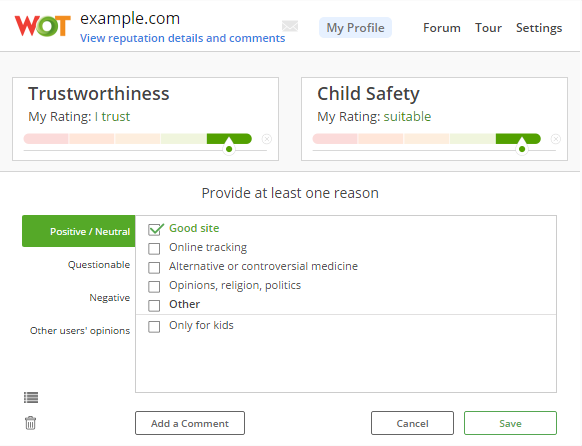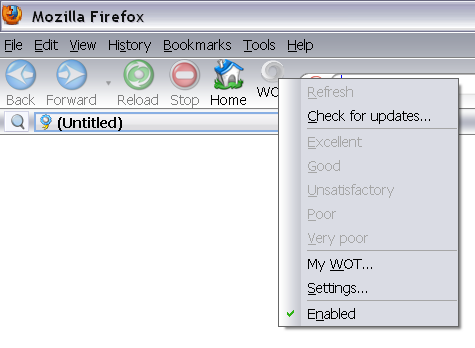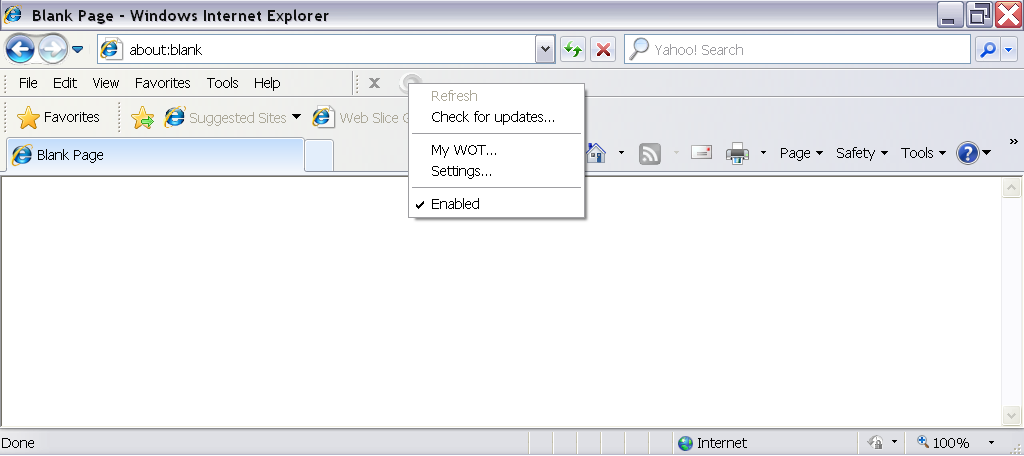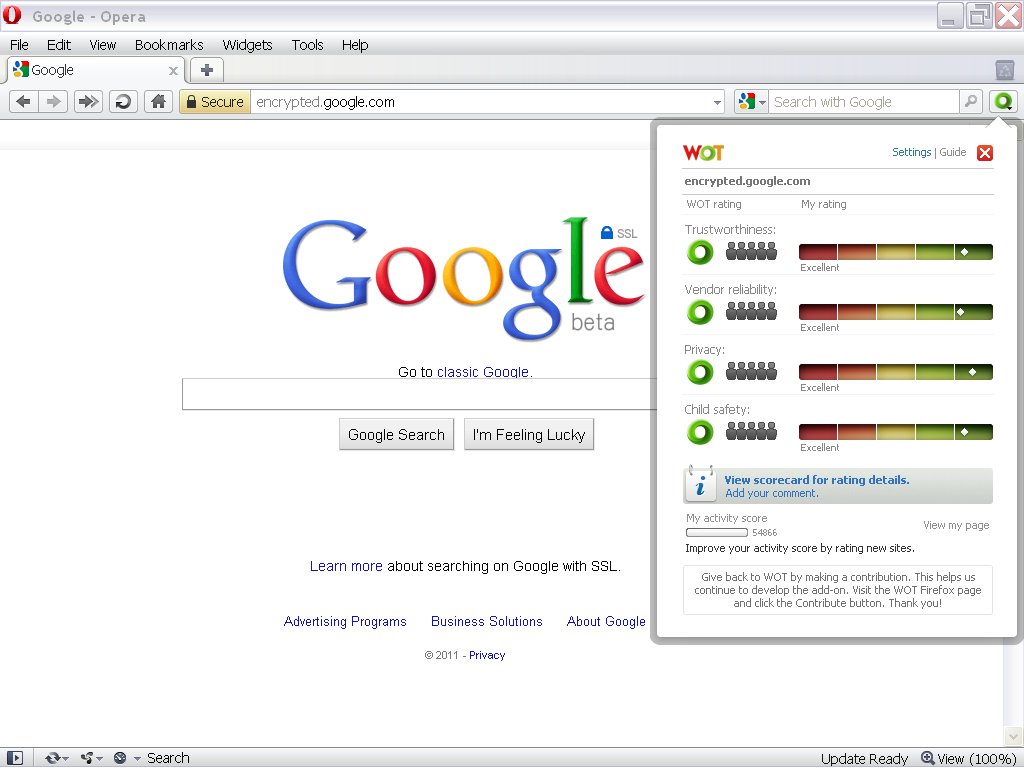Difference between revisions of "Add-on Settings"
(→Browser specific toolbar access) |
(→Access settings) |
||
| Line 35: | Line 35: | ||
[[File:Settings_Access-Opera.png|thumb|right|Opera pop-up rating window]] | [[File:Settings_Access-Opera.png|thumb|right|Opera pop-up rating window]] | ||
|} | |} | ||
| + | |||
| + | ==Settings menu== | ||
| + | # [[#Guide|Guide]] | ||
| + | # [[#Ratings|Ratings]] - ''default'' | ||
| + | # [[#Warnings|Warnings]] | ||
| + | # [[#Searching|Searching]] | ||
| + | # [[#Popup|Popup]] | ||
| + | # [[#Advanced|Advanced]] | ||
| + | |||
| + | ===Guide=== | ||
| + | |||
| + | ===Ratings (default)=== | ||
| + | |||
| + | ===Warnings=== | ||
| + | |||
| + | ===Searching=== | ||
| + | |||
| + | ===Popup=== | ||
| + | |||
| + | ===Advanced=== | ||
Revision as of 23:47, 25 June 2011
WOT has different abilities based upon the browser it is added to, these restrictions are imposed by the browser developer, consider them "rules set up for third-party extensions."
Contents
Access settings
| Both your Profile page and your Settings page are available from the pop-up rating window via any browser. |
Browser specific toolbar access
|
|
|
|
|