Discovering that your website has been blacklisted by Yandex can be an absolute nightmare, and not a very fun one at that. You’ll find that 66% of all websites are attacked each year (Source: Embroker), with the vast majority being put on search engine blacklists.
For many businesses this is an instant death sentence. Once your site is added to one of these lists your traffic will plummet and you’ll lose out on a ton of cash flow! The credibility and visibility of your domain hang in the balance.
Now the question is: Is it possible that your site has already been put on these dreaded blacklists?
The good news is that it’s definitely possible, but you shouldn’t worry too much. This guide is here to help you formulate the right plan for recovery!
What to Do if You Find Your Website Has Been Blacklisted by Yandex?
Discovering that your website has been blacklisted by Yandex can be alarming, but there are effective steps you can take to resolve the issue and prevent future occurrences.
1. Make Use of WOT’s Features
Web of Trust (WOT) offers a suite of checking trusted websites tools that help identify and resolve security threats which lead to blacklisting. Known as one of the best browser security extensions, this can also be downloaded as a mobile app that’s compatible with Android and iOS devices. Here are the relevant features that you can use:
Safe Browsing
WOT’s Safe Browsing feature is a great tool to uncover any sketchy business going on with your website. WOT users use it as a method for determining how to know if a website is safe. It can tip you off if it’s been compromised or hacked. With this method, alerts are conveniently displayed so you don’t have to worry about searching for them yourself.
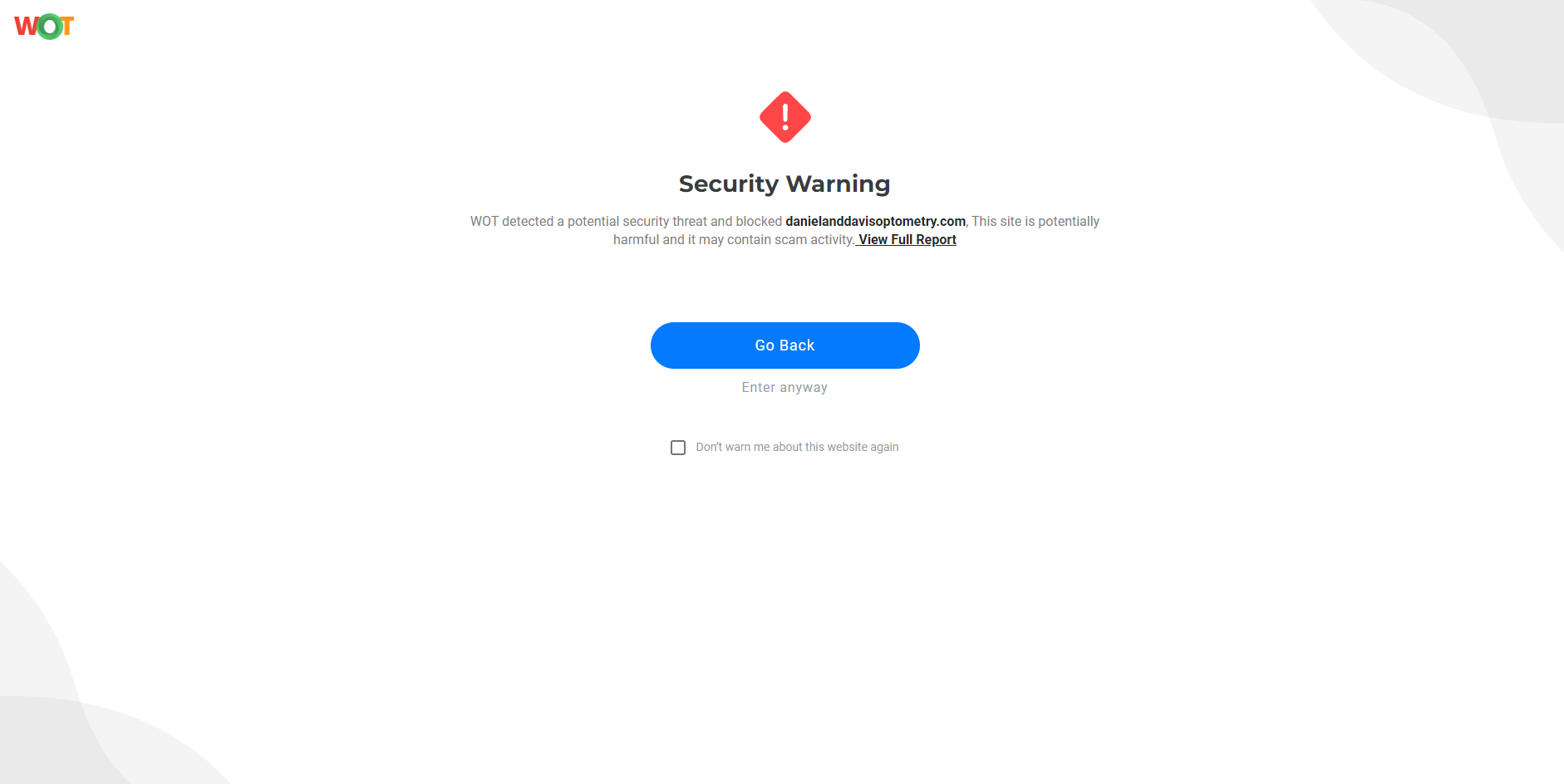
Scorecard
Another key feature that makes this tool special is the Scorecard. It has ratings and reviews of websites, which helps you determine whether a website can be trusted by looking at feedback from other WOT users.
So how can this work for you? You can use this to check your site’s trust score and take immediate action based on the comments and information that you will get from this report.
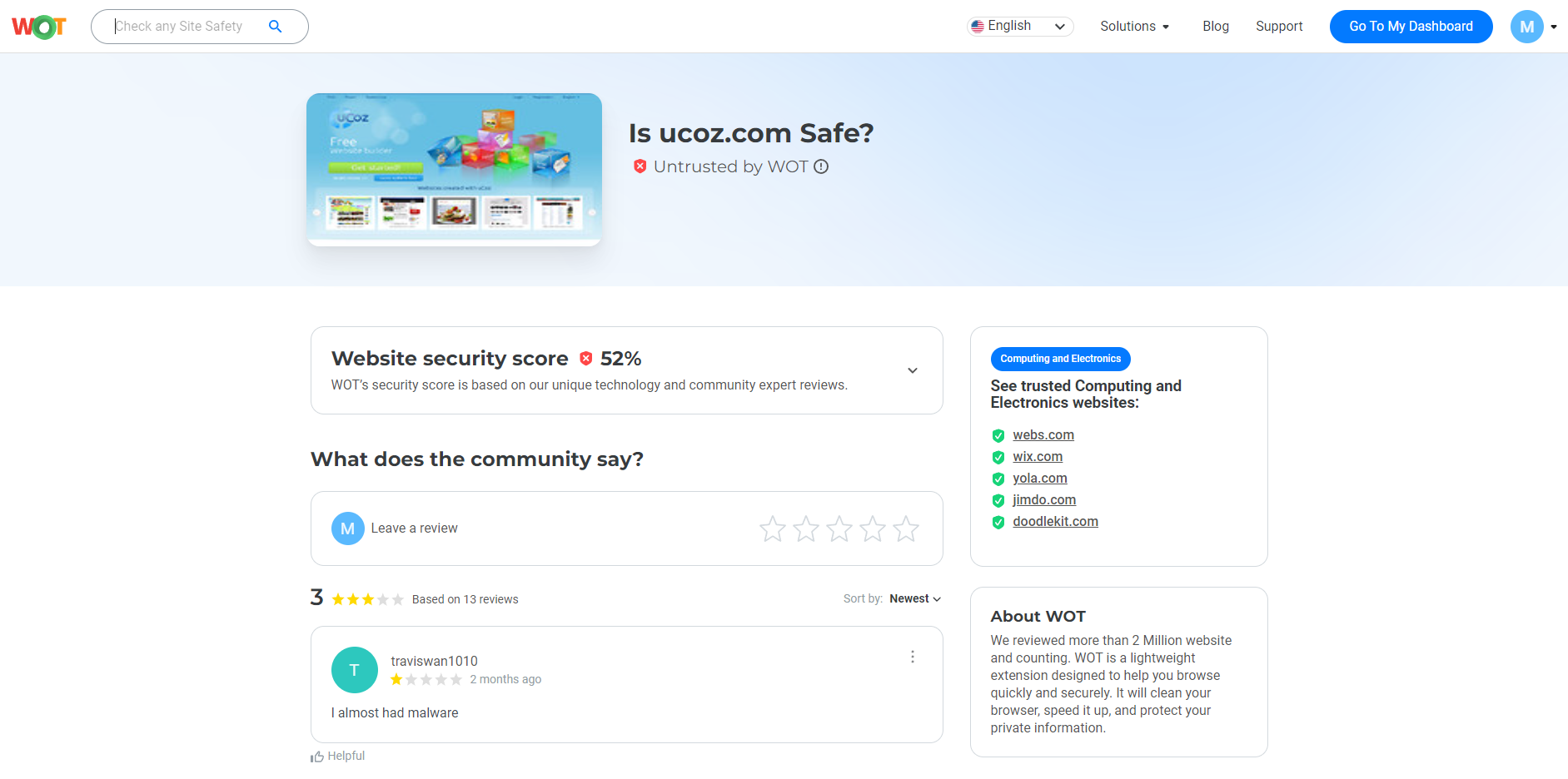
These tools alert you so you can act swiftly before Yandex finds out something is up with your site. Then they won’t have a reason to blacklist it for malware or other security threats. Regular use of WOT doesn’t just help with early detection though, it also helps guide you towards taking action on what’s needed in order to improve your website’s security.
Don’t wait for a blacklist warning – Install WOT now!
2. Regularly Scan for Malware
Malware is often behind websites getting blacklisted. That’s why regularly scanning for this type of dangerous software is crucial. It’ll help detect any lurking issues inside your site so you can remove the culprit before things escalate too much.
Here’s a tip: Find reliable malware scanning tools that are capable of thoroughly inspecting all files and databases on your website for any signs of compromise. Think of it as a routinary cleaning or maintenance. Doing these scans on a regular basis will contribute to making your site clean and safe. This will also keep its good name intact.
3. Update Your Security Measures
Keeping all security measures updated is key to preventing vulnerabilities hackers might exploit from showing up at all. This includes updating the following:
- Software
- Plugins
- Themes
Getting their latest versions often contain special patches specifically designed to shield against attacks. Also, make sure passwords are strong enough and hosting services are secure enough while installing SSL certificates if necessary as well! Regularly reviewing everything related to these measures builds a strong defense against any threats which could cause blacklisting.
4. Engage with the Yandex Webmaster
Direct engagement with Yandex Webmaster has the power to get you off the blacklist. You’ll need to submit a detailed report through the very same platform that highlights all actions taken by you to rectify the issues on your site.
After all, how can they refuse a review of your site if you’ve shown so much dedication to making it secure and trustworthy? This direct communication is what will expedite you being removed from that nasty blacklist.
5. Educate Your Team
Educating your team about cybersecurity best practices is a key step towards preventing future blacklisting. The more they know about any new threats in circulation and safe web practices, the better equipped they’ll be with identifying them when they see them.
And if they already know how to identify potential risks effectively, then they’ll certainly know how to act accordingly too! It’s important that each member of your organization understands their role when it comes to maintaining your website’s security, so encourage a culture of security awareness!
6. Update your Website Content and Code for Optimal Performance
The last thing you want is for your website to crash because its code hasn’t been updated since 2009. Regularly updating your website’s content and underlying code is crucial as it enhances functionality and user experience. It also minimizes the risk of malware infections, blacklisting by Yandex, and other online issues that can severely damage your business reputation in the blink of an eye.
These strategies are the most efficient ways for you to break free from the Yandex blacklist and prevent any future occurrences from happening again. Just remember that being vigilant and proactive towards website security is what will keep your users feeling safe and trusted while using whatever it is you offer!
Reclaiming Your Digital Domain: The Road to Redemption
When handling the challenging situation of your site blacklisted by Yandex, you need to be quick on your feet. It’s not just about finding a temporary solution, but building a culture of security and continuous improvement. By using WOT and following these strategies, you’re not just working towards removing the blacklist status. You’re also making it harder for hackers to bring your site down in the future.
This proactive method is vital for keeping your online reputation clean. And we can’t emphasize this enough, the goal isn’t just to get off the blacklist; it’s also to avoid that you never end up there again. Your website is an asset, and protecting it means safeguarding your reputation with customers. Take this as an opportunity to build better practices and re-emerge stronger than ever before.
Prevent Yandex blacklisting – Download WOT for ultimate web safety
FAQs
How long does it take to remove a site from Yandex’s blacklist?
The time it takes to remove a site from Yandex’s blacklist may take anywhere from days to weeks, depending on how severe the problem is and how fast the website owner responds. Once you make modifications and submit a review request through Yandex Webmaster, the review process starts. The changes will be evaluated by Yandex, which will then decide whether to lift the blacklisted status or not. So remember to be patient and thorough when fixing your issues.
Can a website be blacklisted without the owner knowing?
Yes, it’s possible for a website to get blacklisted without the owner being aware of it right away. A site can be compromised with no visible evidence (a good example of this is stealthy malware injections.) Regular monitoring and the use of tools like WOT can help you detect such problems early on. Website owners must continuously check their site’s status on search engines and security platforms as well.
What are some common reasons why Yandex would blacklist a site?
Yandex generally puts sites on its blacklist if they exhibit malware infection, phishing attempts, harmful content hosting or security breaches. Its goal is to keep users safe from dangerous web environments and therefore treats these matters very seriously. To avoid these pitfalls, you should regularly conduct security audits and follow web safety standards.
How often should I check my website for potential security threats?
It’s recommended that website owners perform monthly security checks on their websites at least once every month. For sites with high traffic or ones that handle sensitive data though, more frequent inspections are needed, perhaps weekly or even daily in some cases. Automate tools that alert users about potential threats should also be used since they improve your overall security posture greatly.
Are smaller websites at risk of being blacklisted too?
Definitely. Small websites are just as vulnerable to being blacklisted as larger ones (if not more so.) In fact, smaller sites might be at an increased risk due to their lack of security measures. Hackers tend to target small websites as a value gateway into bigger networks or use them to piece together a botnet. It doesn’t matter how large your site is, everyone should always follow robust security practices.
